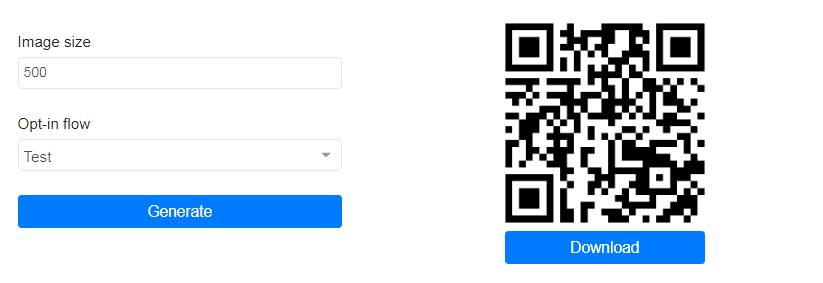QR code generator in our Todook platform is to help our clients to acquire Messenger subscribers in a physical way & digital way.
You can use the QR code generated here in your brick & mortar store, cards, invites, websites and more places to get subscribers for your Messenger chatbot.
To use this awesome tool, navigate to Menu > Tools > QR Code Generator.
This is what the generator tool in Todook looks like.
To create a QR code for your requirement, enter the size of the image (in pixels) on the “Image Size field.
Then, paste the ref URL of any flow that you need to take your subscribers in while scanning this QR code.
Note: For people who don’t know where to find Ref URL, you can get that on the “Flow” section (on the sub-menu of every flow).
After pasting, ref URL click “Generate” so that you will get the QR code like this image below.
You can download the QR code and make a print to paste that on your physical store.
Hope this article helps you to know about the “QR Code Generator” tool on the Todook platform.
If you have any other doubts or queries, visit other articles on the knowledge base or interaction with our community or contact our support to get your doubts cleared.