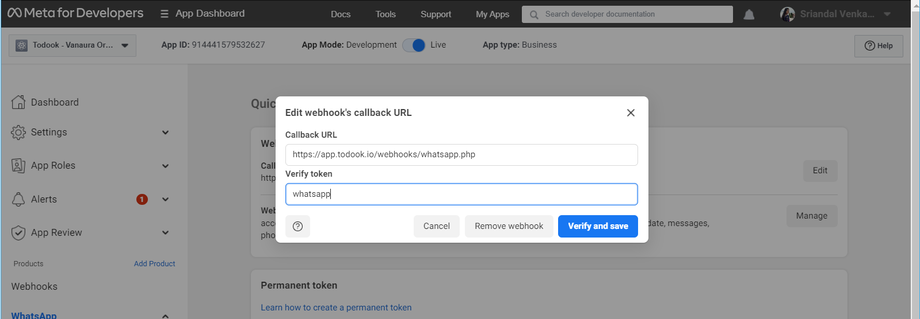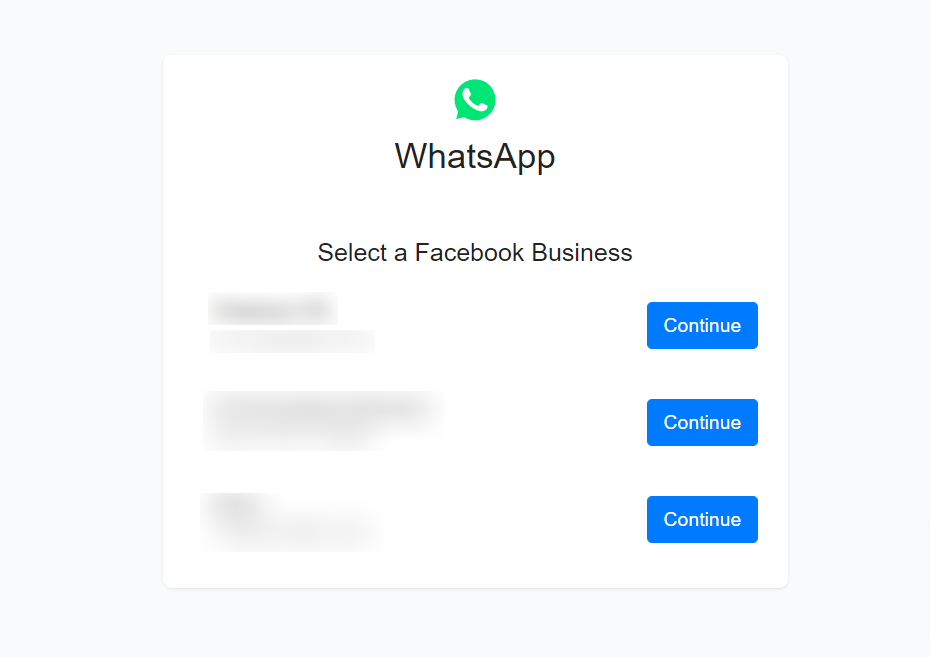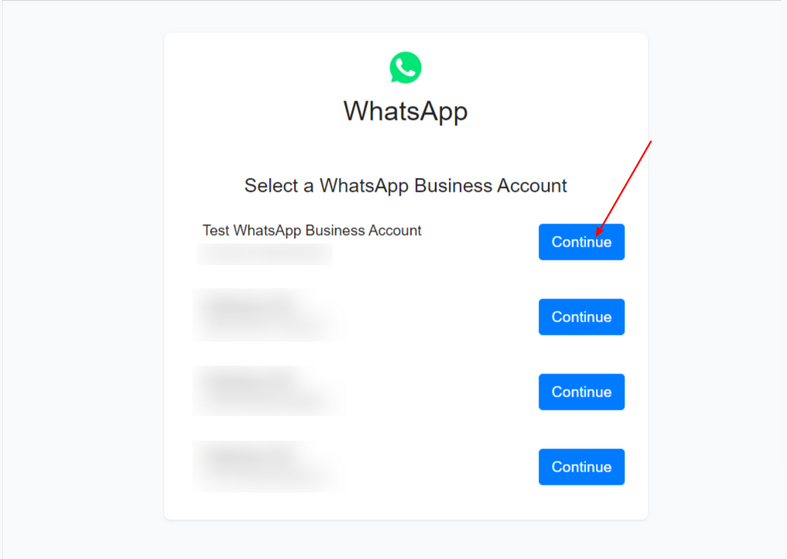Todook allows you to easily create WhatsApp bots for free to automate conversations between your business and your customers using the official WhatsApp API (WhatsApp Cloud API).
Currently, WhatsApp Cloud API is open to everyone that wants to create WhatsApp automation for their own business.
The WhatApp Cloud API is GDPR compliant and has SOC 2 certification. Servers are hosted in North America.
Business verification
It isn’t required to complete Facebook business verification to start automating messages on WhatsApp. Without business verification, your business will be able to
- Respond to unlimited customer-initiated conversations.
- Send business-initiated conversations (template messages) to 50 unique customers in a rolling 24-hour period. You will need to complete business verification if you want to initiate more than 50 business-initiated conversations in a rolling 24-hour period.
Businesses can initiate Business Verification (BV) only when they are ready to scale business-initiated conversations or request to become an Official Business Account.
When choosing a phone number, consider the following:
- If you want to use a number that is already being used in the WhatsApp customer or business app, you will have to delete your account on the WhatsApp customer or business app.
- The Phone number used for WhatsApp automation can’t be used in the WhatsApp customer or business app.
- You can still use the number for everyday purposes, such as calling and receiving messages after registering it on the WhatsApp Business Platform.
- Once you use a phone for WhatsApp Automation you can no longer use that number on the WhatsApp Business App.
- You don’t need a real phone number for testing purposes. Facebook will give you a free phone number for testing.
For now, Businesses are required to create their own Facebook App in order to access WhatsApp Cloud API because Facebook allows only a Facebook App belonging to the same Facebook business to create a WhatsApp Business Account. Soon Facebook will allow apps like Todook to be able to create WhatsApp Business Accounts and we will be able to easily simplify the process of creating WhatsApp bots like Messenger Bots.
Currently, Each business needs to create a Facebook app in order to get access to the Official WhatsApp API. Follow the below step to set up WhatsApp Cloud API for your Business.
- Register as a Meta Developer
- Enable two-factor authentication for your account
- Create a Facebook App: Go to your list of Facebook Apps > Create App. Select the “Business” type and follow the prompts on your screen.
1 – Click “Create App”
2 – Select the “Business” type and click “Next”
Choose any name for your App and select the Business Account that owns the Phone Number you want to use for WhatsApp Automation. If you don’t have a Business account yet, leave it unselected, and Facebook will automatically create a business account for you later.
From the App Dashboard, click on the app you would like to connect to WhatsApp. Scroll down to find the “WhatsApp” product and click Set up.
Select the Business Account that owns the Phone Number you want to use for WhatsApp Automation. If you don’t have a Business Account, Facebook will automatically create one for you.
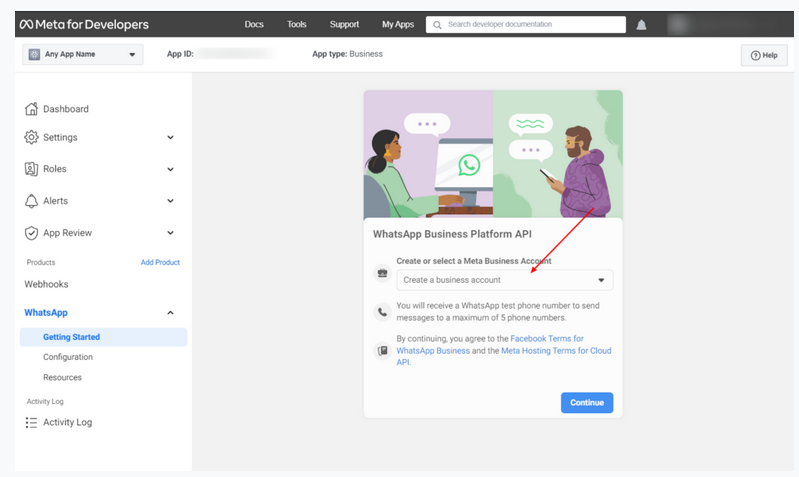
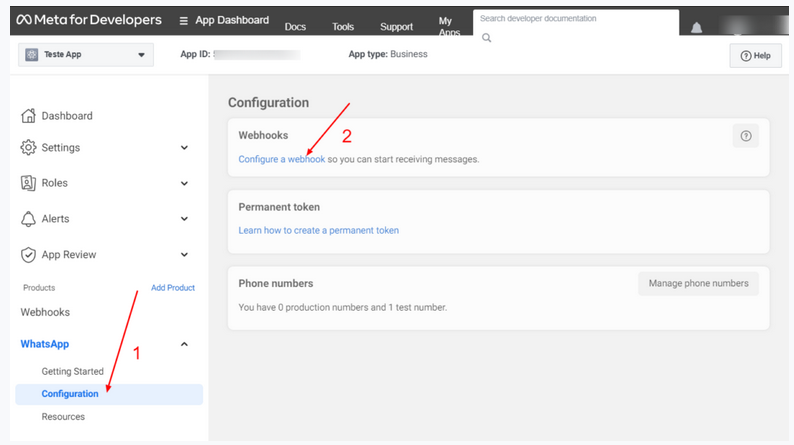
Click Configuration > Configure a webhook
Callback URL for Todook: https://app.todook.io/webhooks/whatsapp.php
Click “Manage” near to “Webhook fields”
Subscribe to all fields