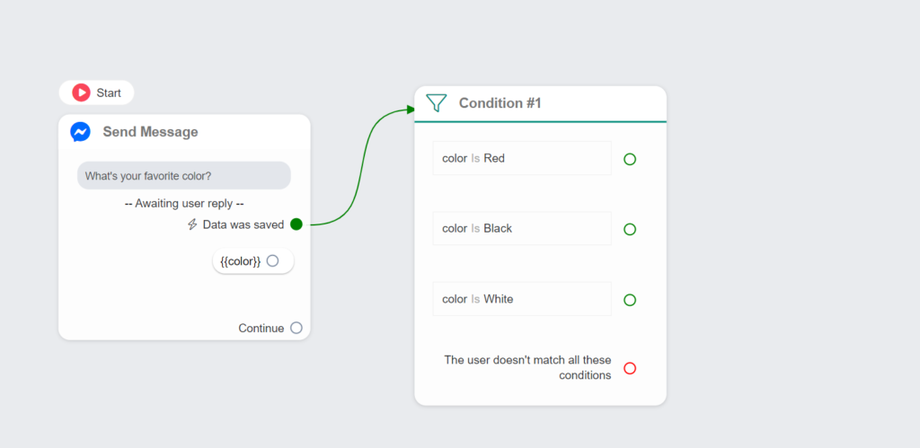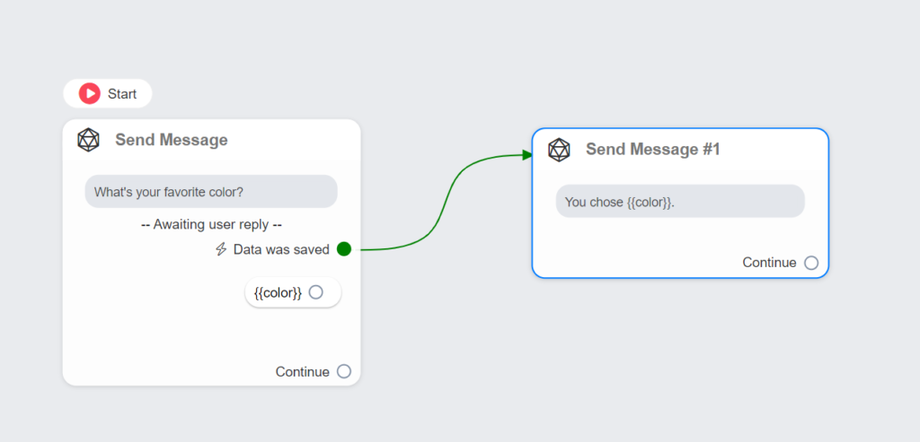Dynamic Multiple Choice allows your bot to ask your users questions and create options dynamically by getting the data from any API or Google Sheets. This feature is very important for businesses that want to create a quiz or ask questions to qualify leads.
To create Dynamic Multiple Choice you use the “Get User Data”
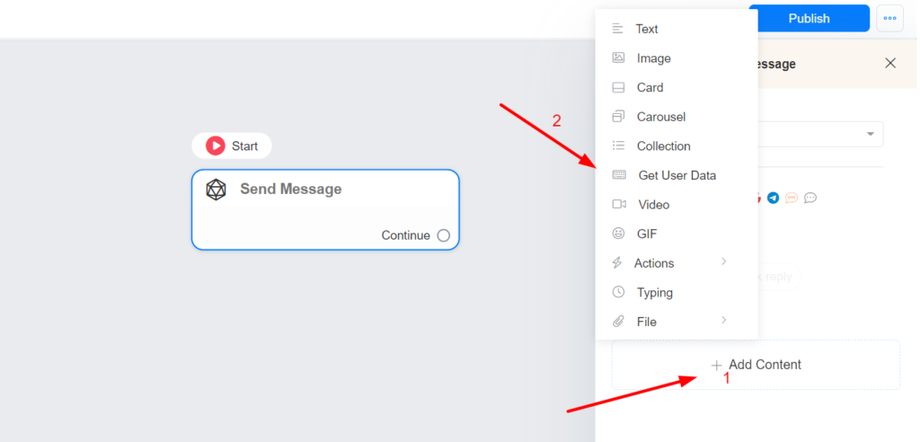
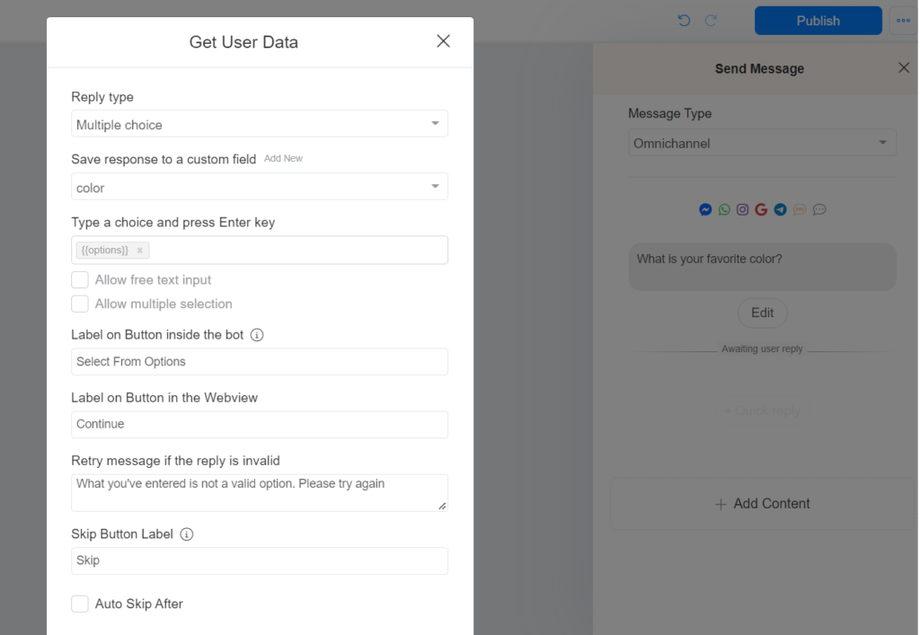
The reply type should be Multiple Choice. All your options must be stored in a single custom field
Let’s imagine you want to ask the question “What’s your favorite color?” and you could offer the option Blue, White, Black, Yellow, Red
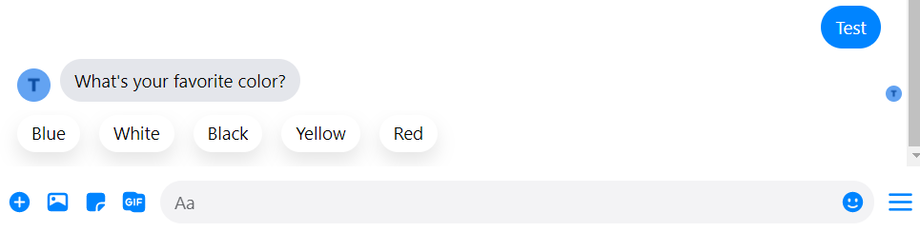
1 – Separate options with a comma: Blue, White, Black, Yellow, Red
You can get data from any source like Google Sheets where the options are separated by a comma.
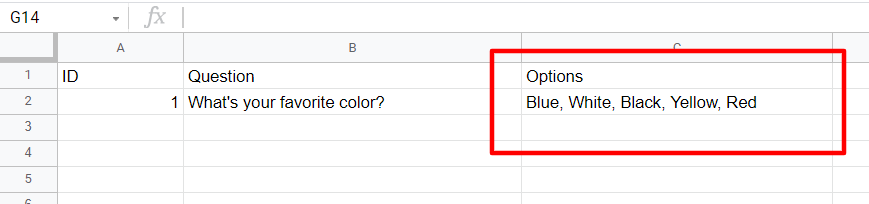
2 – Array of options (From API): [“Blue”, “White”, “Black”, “Yellow”, “Red”]
You can use our External Request feature to get data from any API and use response mapping to extract the data you need. On the bellow response, you use response mapping to save the data to the custom field that is used to store the options.
{
data: ["Blue", "White", "Black", "Yellow", "Red"]
}