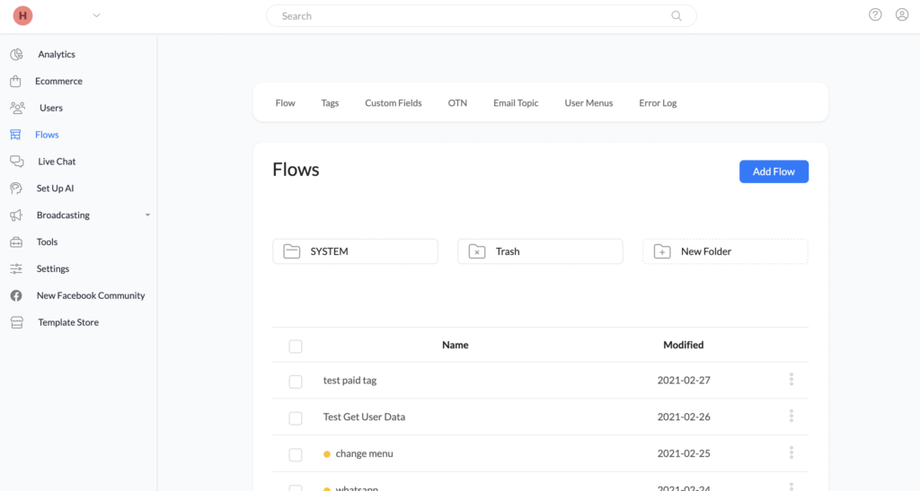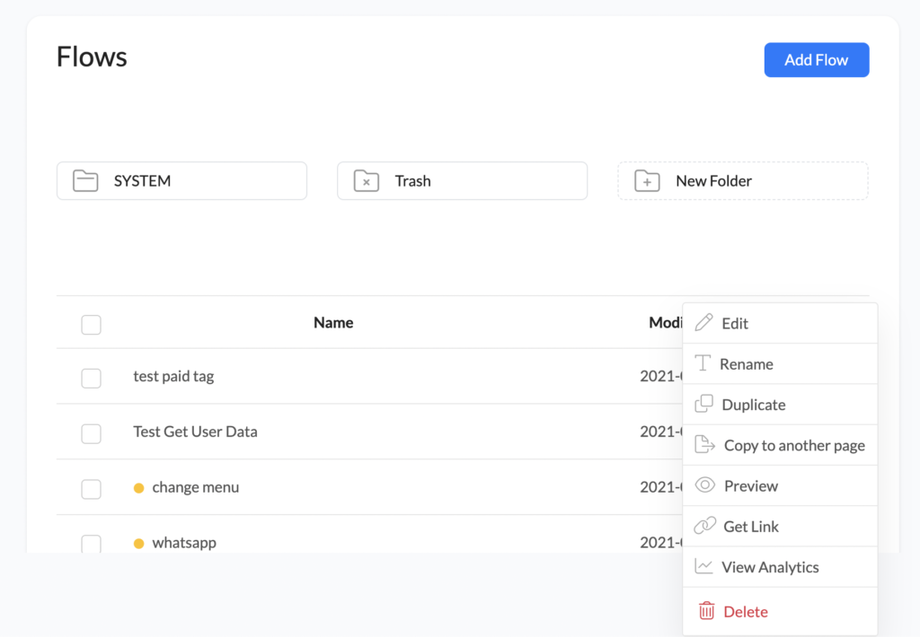This article will show you how to create a basic conversation flow in Todook. Watch this video for a quick and simple tutorial
The flows tab in the Todook main menu is where you can create your Messenger chat flows (automatic chat flows).
Here in the flow, there is the generic search bar, where you can search anything inside the platform, including flows.
And you can access the menu on the left side of the page to navigate to other tabs in the platform.
The Tags & Custom Fields links below the search box will take to the detailed list and analytics of tags & custom fields respectively.
“Add Flow” is to create a new flow for your Messenger chatbot campaign, you have to give a name for your new flow to proceed further.
In the flow table of content, you can see your flow’s name, modified date and menu for every flow. On that menu you can flow details like preview, analytics, flow link, and also can edit and delete the particular flow through this menu.
If you want to delete flows, choose the flows which you want to remove and delete the trash icon below the table (as shown in the image below).
Note: The Yellow colour on before the flow name indicates that the flow is unpublished and it will not show to your subscribers till it is published.
Always make sure that your flow is published before making it live for the automation campaign.