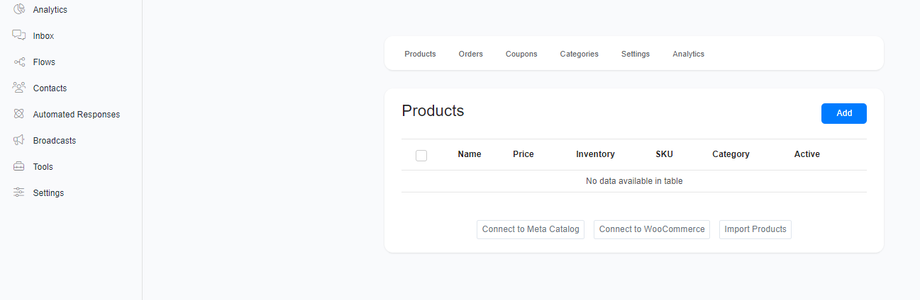Messenger chatbots and their platform are getting utilised only for marketing purpose by most of the peoples. But you can build your Messenger chatbot to take care of sales so that your subscribers can products or services inside the Messenger platform while texting to their friends and families.
In this article, I’m going to give you an overview of the in-built eCommerce module of the Todook platform.
To navigate to eCommerce section, select the menu > eCommerce on the list.
This is how the eCommerce section in the Todook platform looks like
The table here will give you the details about the products like name, price, its category and vendors. You can sort the products by various parameters on the table.
Here you can do all the operations related to eCommerce section like
- Connecting WooCommerce & Shopify store (if you have any)
- Or else you can also add products, categories and, vendors to create your inventory inside the Todook platform.
Also, you can generate coupons and use them on the flow and there are lots of things that can be customisable inside the eCommerce settings column (on the top the table).
Hope this article helps you with the overview of the eCommerce section in our platform.
If you have any other doubts or queries, visit other articles on the knowledge base or interaction with our community or contact our support to get your doubts cleared.