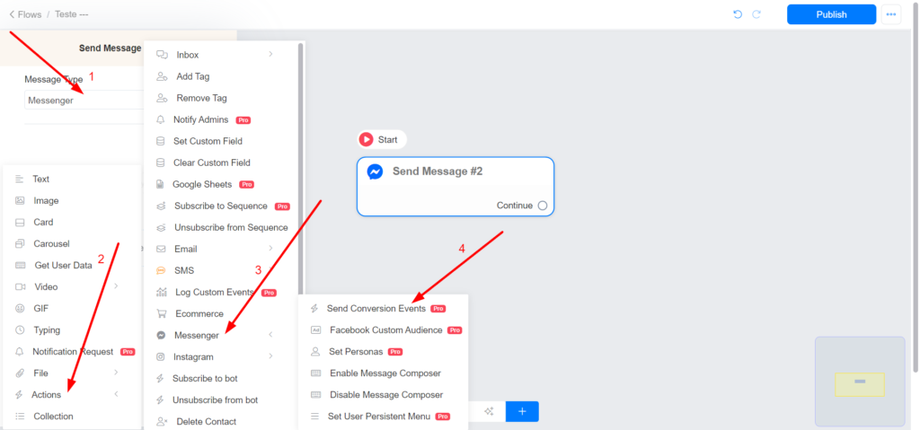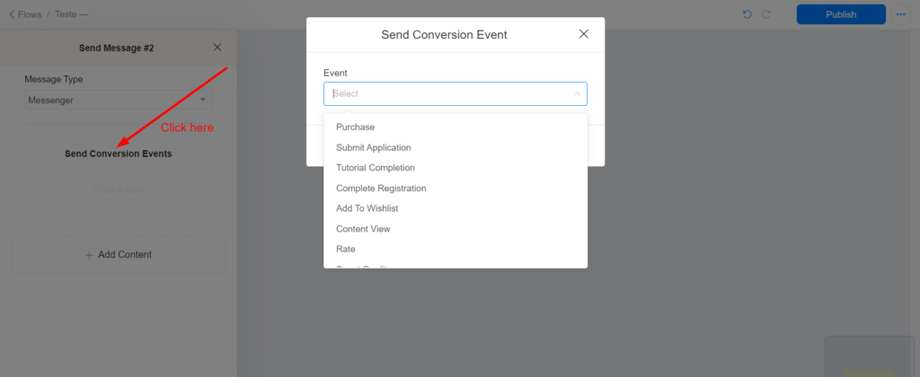Conversion events allow you to track actions that occur in your Messenger bot, such as purchase or submit application events. By tracking these events, you can measure ad performance and build audiences for ad targeting. Conversion events allow you to analyze how users interact with your Messenger experience. This feature is only available for Messenger Channel. You would need to reconnect your Messenger channel if it was connected before 2022-08-25.
Types of events
- Standard Events – Popular events that Facebook has created for you. For example, Purchase, Rated, Contacted, Donate Achievement Unlocked, Add to cart, Add to wishlist, Complete registration, View content, Initiated checkout, Level achieved, Start trial, Submit application, Subscribe, …
- Custom Events – Events you create that are specific to your Messenger bot.
You must use Actions > Messenger > Send conversion event on Flow builder to easily send conversion events to Facebook. Please be aware that Messenger actions are only visible in Actions if your Step is Messenger type.