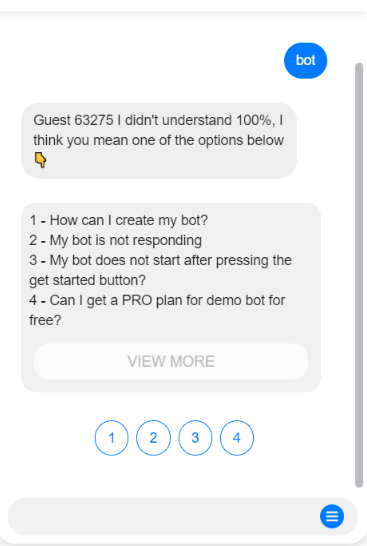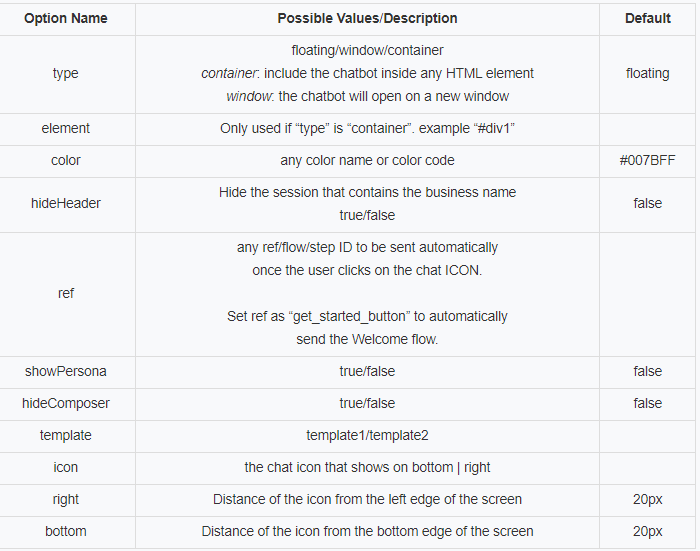Webchat allows your business to have a chatbot on your own website that doesn’t depend on any other platform like Facebook, Telegram, WhatsApp, or Google. Your customers no need to create an account to start interacting with your chatbot.
If you collect email or a phone number on the webchat, your business will be able to send SMS or email at any time.
1 – Include the below code in the body or footer of your website.
<script src="https://web.todook.com/webchat/plugin.js"></script>
<script>
ktt10.setup({ pageId: YOUR_PAGE_ID});
</script>This simple code will add a webchat similar to the below image.
https://todook.com/webchat/?p=YOUR_PAGE_ID
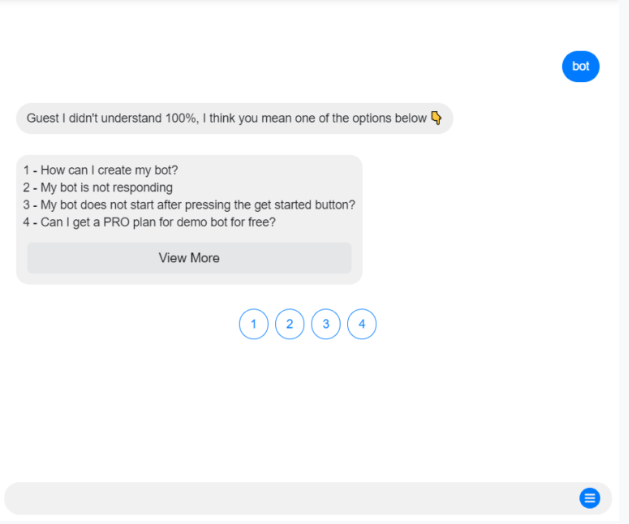
The webchat plugin is very flexible and allows many customizations
<script src="https://web.todook.com/webchat/plugin.js"></script>
<script>
ktt10.setup({ pageId: YOUR_PAGE_ID, color: "#ff0000"});
</script>
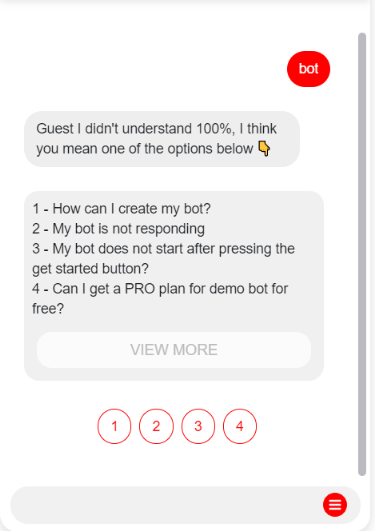
Currently, we offer only 3 templates for the webchat. We will create more templates soon.
<script src="https://web.todook.com/webchat/plugin.js"></script>
<script>
ktt10.setup(
{
pageId: YOUR_PAGE_ID,
color: "#007BFF",
hideHeader: true,
template: "template1"
}
);
</script>
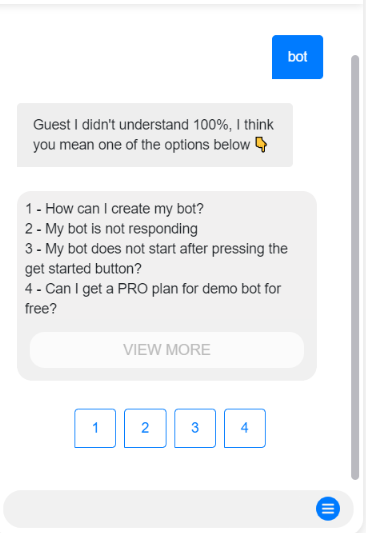
<script src="https://web.todook.com/webchat/plugin.js"></script>
<script>
ktt10.setup(
{
pageId: YOUR_PAGE_ID,
color: "#007BFF",
hideHeader: true,
template: "template2"
}
);
</script>
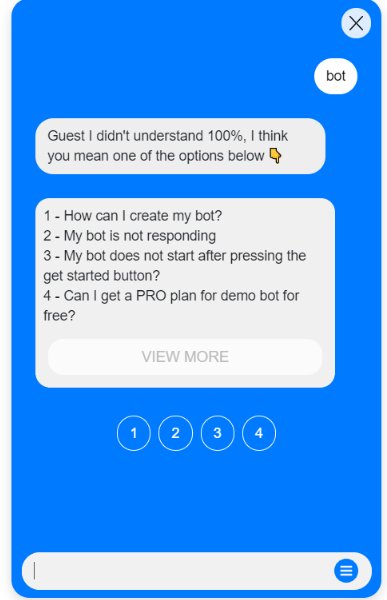
<script src="https://web.todook.com/webchat/plugin.js"></script>
<script>
ktt10.setup({ pageId: YOUR_PAGE_ID, showPersona: true});
</script>
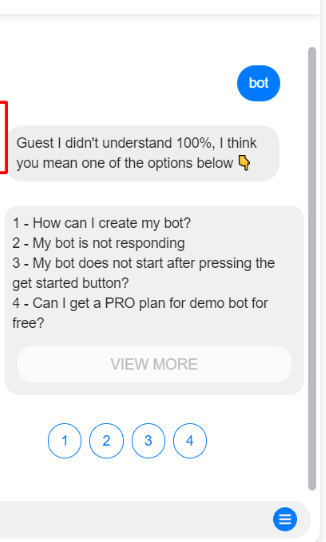
<script src="https://web.todook.com/webchat/plugin.js"></script>
<script>
ktt10.setup({ pageId: YOUR_PAGE_ID, showPersona: true, icon: "YOUR_IMAGE_URL"});
</script>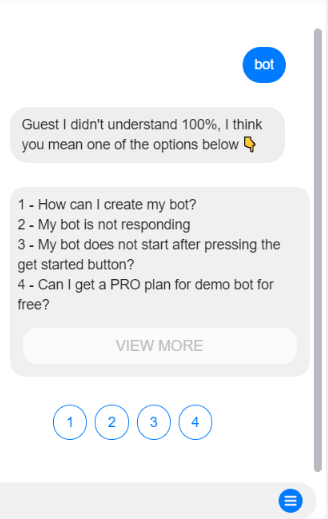
Not all channels support all features that webchat supports. For example, if a customer is messaging your business on SMS and you want to show a gallery with a list of your services, you could transfer the conversation to the webchat. Just send the user a message with the below system custom field.
{{webchat}}
If you want to automatically start a flow or step when the user access this link, you will need to append &ref=FLOW_OR_STEP_ID. For example, if the FLOW_ID is 111111 the link will be
{{webchat}}&ref=111111
The link above will load messages from the conversation that the user received the link. If you don’t want to load old messages, append &lc=0 by the end of the link
{{webchat}}&ref=111111&lc=0